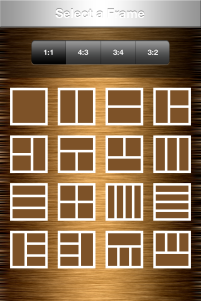Hello everyone! I just got a brand new iPhone (the lock button on my old one was broken. Yay for 2 year warranty!) so I got to redownload some apps and some new ones! I still haven’t gotten my music back on it yet, but all my apps are up and running. Woohoo!
First is my home screen. I never really swipe over to the other side because I don’t have that many apps.
The apps from left to right starting from the top are:
camera, clock, mail, weather, settings, notes, maps, calendar, photos, safari, pinterest, games, photography, calculator, Pandora, and snapchatthe bottom four are instagram, music, messages, and twitter
This is very lame isn’t it? I only have two games! I am more entertained by music. But I have tap-tap revenge and temple run 2.
Alright, here is my favorite folder. My photo editing apps. I have Pic Jointer, Squaready, Bezel, Camera Awesome, Typic, and BokehCamFX.
This is Pic Jointer. There are a lot of different frames. You can change the size of the frames and if you want rounded edges or not.
This is a little app called Squaready. If you are on Instagram then you have probably seen people put their photos surrounded by white. I use the app for that. The best part is it’s free! (P.S. my friend Cassidy’s hair is GORGEOUS)
If you have ever wondered how to get shapes around a picture, the app Bezel is what you are looking for. You can put hearts around it, or other shapes too!
Now this app is definitely one of my favorites. You can put words on it, can put different effects on it, and even blur the picture. It’s a really fun app!
I would always see people put little glowing hearts on their pictures and I wanted to know how. I found this app that let’s you put the hearts where you want so you can customize your picture. You can even put little circles on it and change the color. If you want to get the pro version, you get more glowing shapes.
This is what you see when you swipe to the right of my main screen. I never use these apps, so they just stay hidden back there. It’s just the basics.
What are your favorite iPhone apps? Let me know in the comments!